This post is also available in:
![]() Spanish
Spanish
As of April 1st, 2021, the physical forms to enter or leave the national territory, can no longer be used; digital filling will be mandatory from this date onward. Back in November of last year, the Ministry of Tourism informed that the Dominican Republic would be migrating to using an Electronic Ticket Portal for Entry and Exit of the Dominican Republic. The portal has been fully working since November 29th of last year, but travelers were given the opportunity to continue using the printed form whilst they got used to the new digital platform.
As before, this form must be filled out by all passengers, whether Dominican or foreign, entering or leaving the Dominican Republic. It is mandatory for each passenger to truthfully complete the information on the electronic Ticket for the General Immigration Office, the General Customs Office, and the Ministry of Public Health, according to Dominican laws 285-04, 115-17, 72-02 and 226-06. This unique form replaces the required forms: International Boarding and Disembarkation Card, Customs Declaration Form, and Traveler’s Health Affidavit. Now all this information is in one place. A mini-tutorial and the form can be accessed through the following link: https://eticket.migracion.gob.do/ Video tutorial is below.

If passengers cannot fill in the form before traveling, they can do so when they enter the airport. Airports will have free wireless internet available to fill out the form using any electronic device with wireless internet access capability. Once you will in the form a QR Code will be generated. The QR code will be required for passengers arriving or leaving the Dominican Republic upon passing through Customs; this code is the one that validates that the form has been filled out correctly.
If I travel as a family, do I have to fill out a form for each member? What about the children?
If you are traveling as a family, you must fill out the form with the data of all the family members who will be traveling, however, it is only necessary that a single user is created in the system and that this user fill in the data of all the members of the family that belong to that trip, up to 6 members added to the one filling out the form (7 persons in total per form). It is unnecessary for each traveler in the same family to fill out an individual form.
At the beginning of the form, you must specify the number of additional family members you are traveling with. For example, if a family of 4 people is traveling, you must add only three people and the platform will assume that there are four passengers in total: the user who is filling out the form, plus the additional 3.
If more than seven people are traveling, you must fill out an additional form for the rest.
The form must be completed for adults and children for the Migration and Public Health parts; however, children do not fill out the Customs section, only adults. A single QR code will be generated for the family.
If you have any additional questions and the English version of the tutorial below you can visit https://viajerodigital.mitur.gob.do/home-en/
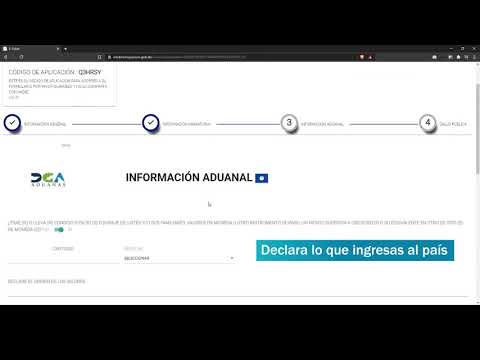
All information and images from General Immigration Office and the Ministry of Tourism Dominican Republic

